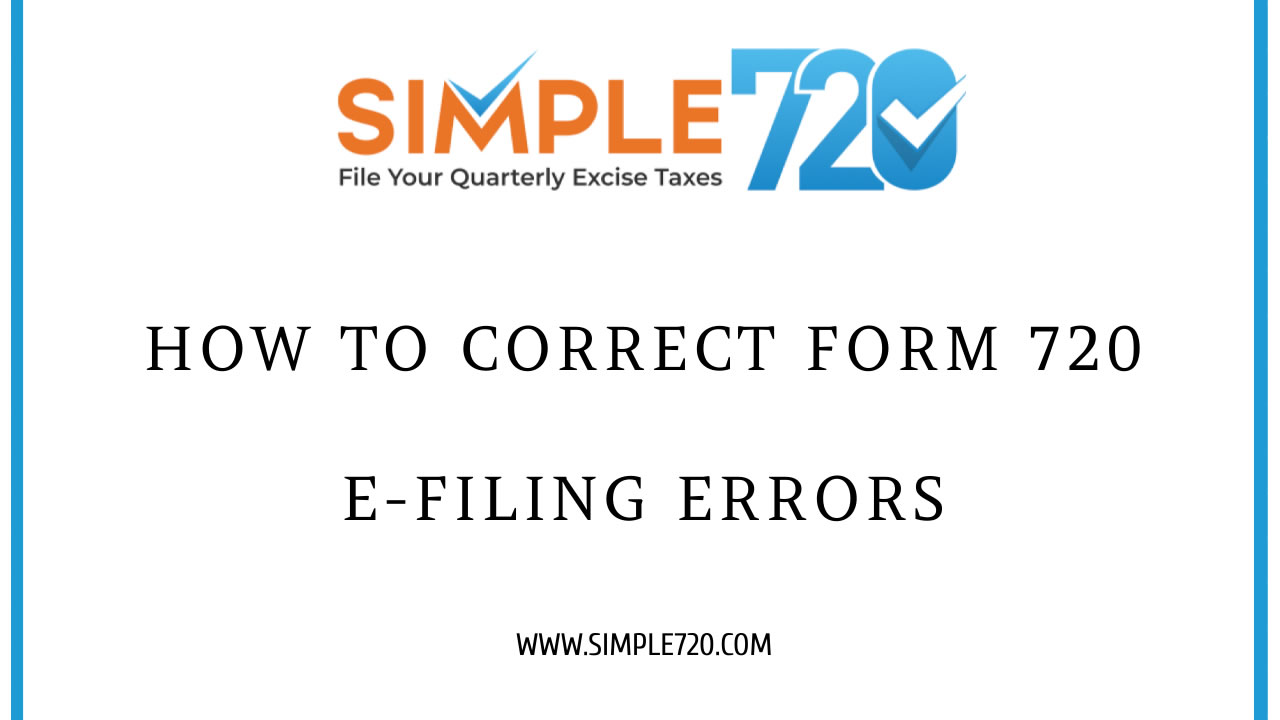
Fixing Form 720 E-filing Errors: The 4 Step Process
If you are responsible for filing quarterly excise taxes using Form 720, e-filing is a quick and convenient way to do so. However, even with the ease of electronic filing, mistakes can happen, and correcting errors requires additional effort. In this blog, we will guide you through the process of correcting Form 720 e-filing errors.
Step 1: Identify the Error
The first step in correcting an e-filing error is identifying the mistake. The IRS provides error code descriptions that specify the issue associated with the electronic Form 720 filing. By reviewing the error code description, you can pinpoint the mistake and determine how to correct it.
Step 2: Understand How to Correct the Error
The process of correcting an e-filing error varies according to the error and the method of correction. Some errors can be corrected by resubmitting a corrected Form 720, while others may require an amended tax return.
Step 3: Correct the Error
If the error is fixable with a corrected return, resubmit a corrected Form 720 to the IRS as soon as possible. You should also include an explanation of why you are submitting a corrected form, along with any additional information that is necessary. Please note that you must correct Form 720 errors within three years of the original filing date.
Step 4: Wait for the IRS to Acknowledge the Correction
After sending the corrected return, you should expect a response from the IRS acknowledging receipt of your correction. The IRS may also follow up with additional requests for information or clarification.
Reducing the Number of Errors
The best way to deal with Form 720 e-filing errors is to prevent them from happening. Here are some tips for reducing the number of errors:
- Double-check all information: Before submitting your electronic Form 720, review all information to ensure it is accurate. Even minor errors, such as misspelled names or incorrect addresses, can cause delays or other issues.
- Use an E-filing Service: Consider using an IRS-authorized e-filing service like simple720.com to help prevent errors. They offer automatic error checks that minimize the chances of mistakes.
- Learn from Your Mistakes: Keeping track of the errors you make when filing your Form 720 can help you avoid making the same mistake again in the future.
Correcting Form 720 e-filing errors requires patience and diligence. By following the steps outlined above, understanding how to correct the errors, and preventing future mistakes, you can minimize the risk of errors and ensure timely and accurate tax filings.
